vundler 사용법
~/.vim/vunbler 폴더 생성 후 클론
클론주소
1 | https://github.com/VundleVim/Vundle.vim.git |
~/.vimrc 파일 생성 후 샘플 파일 입력 후 저장
샘플파일 링크
vim으로 파일 열기> plugin설치
:PluginInstall
폴더이동및 파일관리 플러그인 ( nerdtree )
- 실행
:NERDTree
- 이동
h/j/k/l
- 선택
- enter
- 검색
/
- 끝내기
q
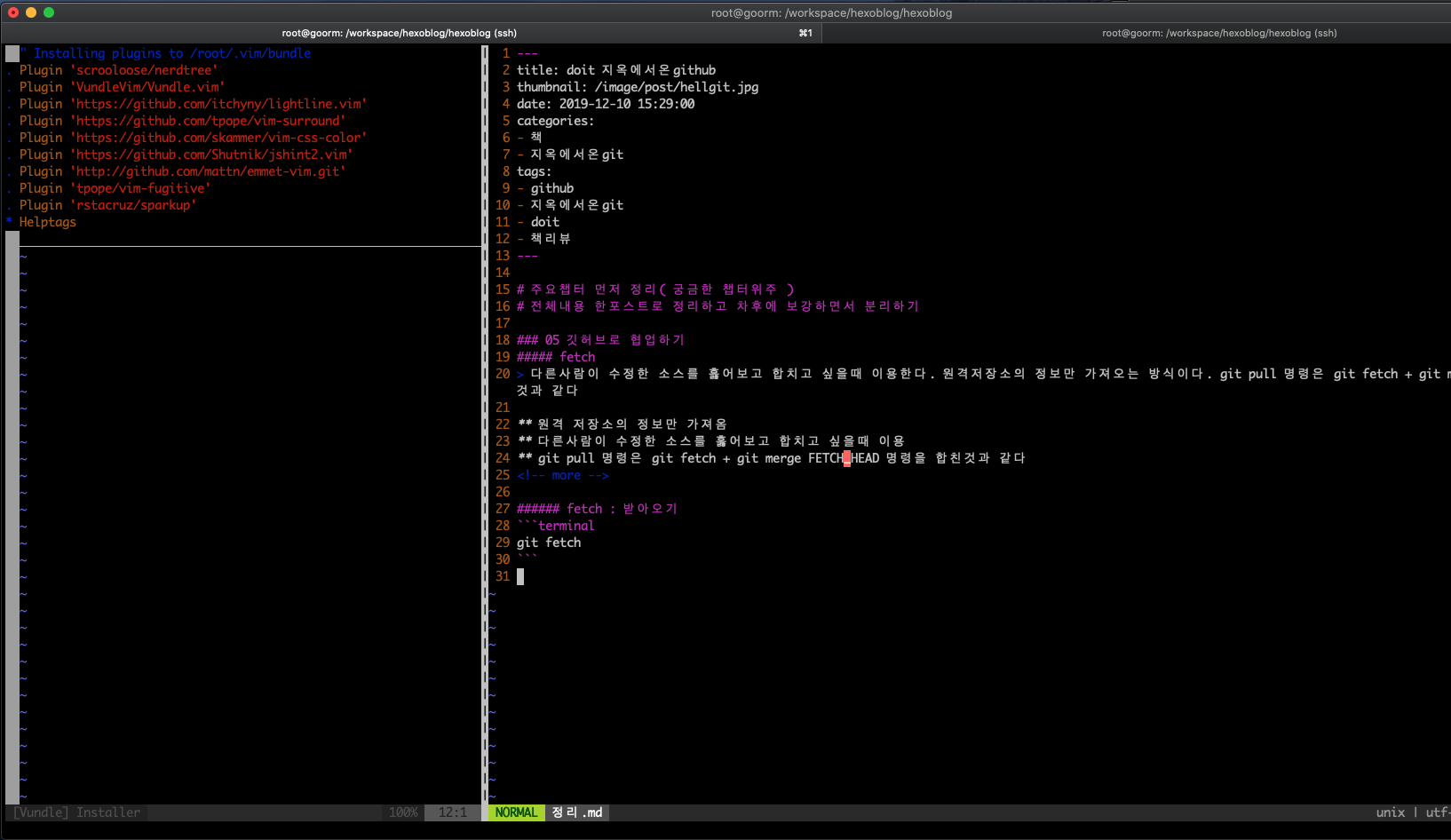
클론주소
1 | https://github.com/VundleVim/Vundle.vim.git |
샘플파일 링크
:PluginInstall
:NERDTreeh/j/k/l/qUpdate your browser to view this website correctly. Update my browser now